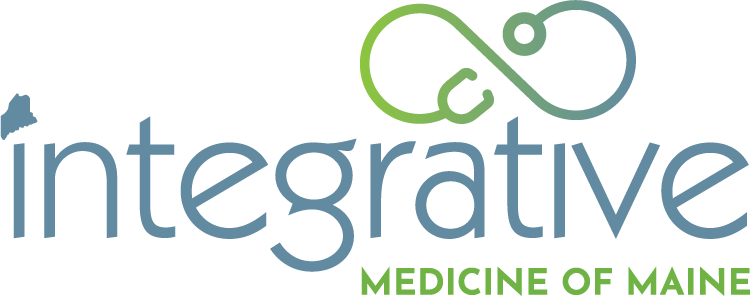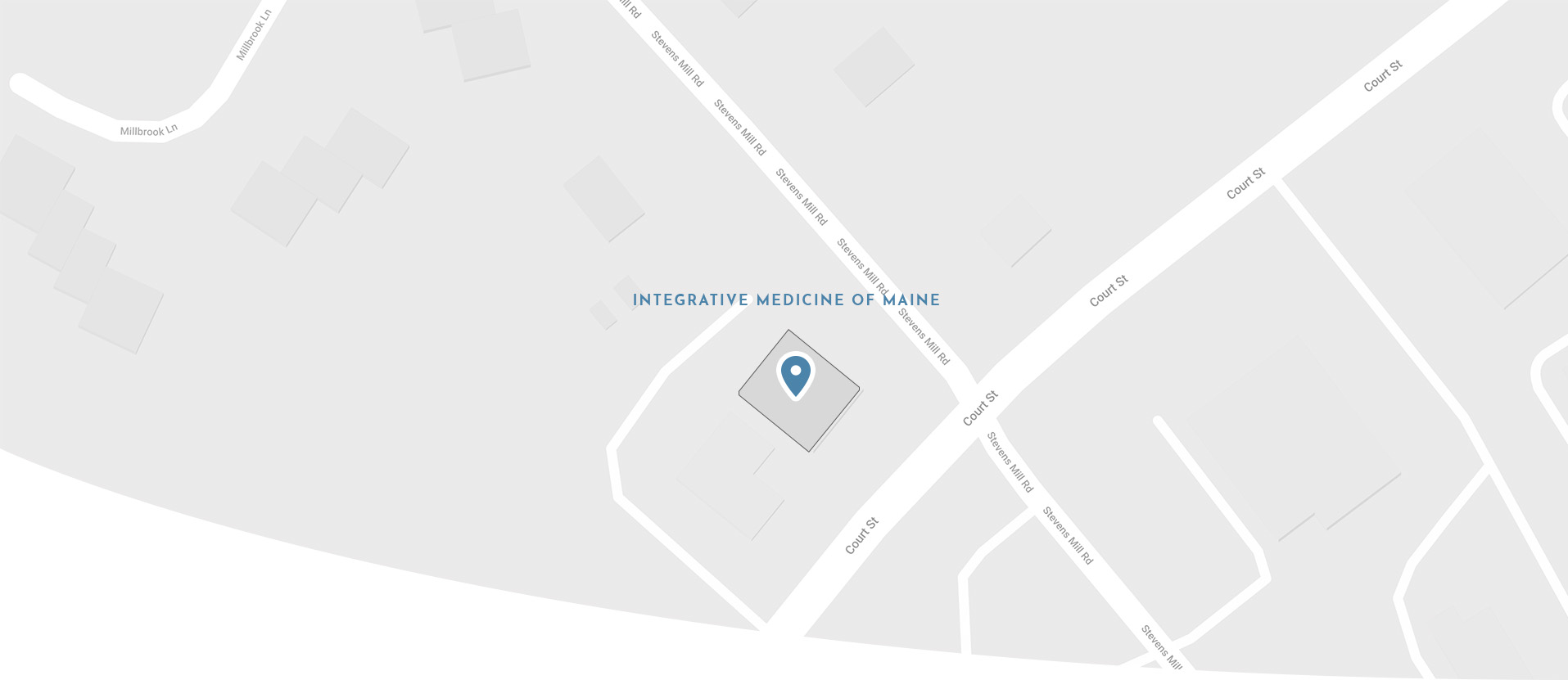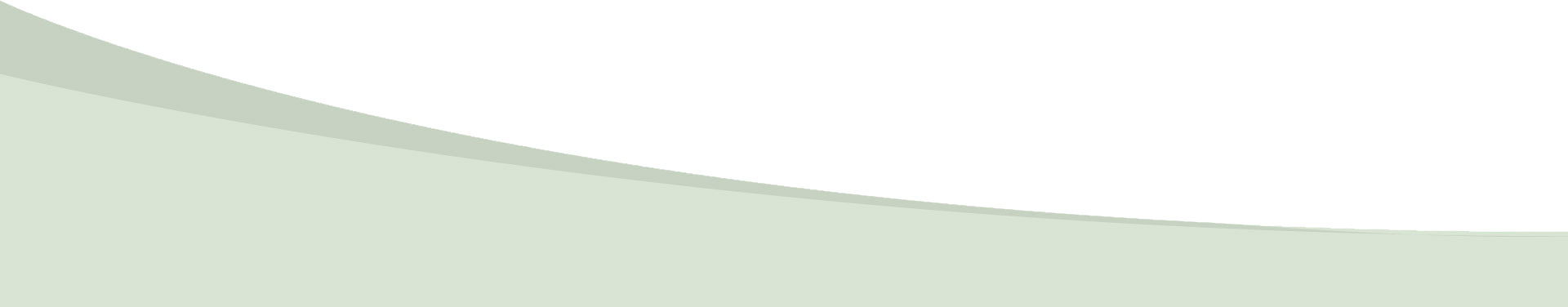Register for the Practice
Step 1
We use an Electronic Medical Records system (EMR) called Athena. Please call (207) 376–4981 ext. 5 or complete the form to get started with the registration process.
We will collect your basic information by phone to start your chart in the EMR and schedule your first appointment.
If you would like to avoid sharing your name and contact information online through e-mail, please call us.
Call (207) 376–4981 ext. 5 or complete the form.

Step 2
Once registration is complete within the EMR system, you will be sent an email with instructions on how to access the portal to complete your chart information. If you need assistance completing the information, please email us at [email protected].
After your first appointment, you will be able to schedule future appointments within the EMR yourself.